
How to Start Blogging
So guys how to start blogging if you want to do blogging and want to know these? How to Start Blogging I would say that you have taken the best decision of your life.
Because the number of Internet users in India alone is 370 millions (37 crore) and in the coming few years, the number will be more than 500 million (50 crore).
It is high time that you start making money online by starting your career now, as the time comes for the Digital world....
On which topic blogging
How to choose the best topic for yourself?
Habit Knowledge: If you use more of a mobile or a computer, it is common that you will also Jayda mobile or computer information. You can also create blogs related to it, where you can share information about mobiles and computers.
Passion: It is good for you to create a blog on the topic you Passionate, meaning the work you can do without being tired and the topic you like to talk to twice...
I hope that what I am trying to convey has made you understand, because it is in your hands to take decision that you have to create a blog on which topic. How to Start Blogging in this post I'm good to explain the choice
So let us now move on to the next step.....
How long does it take to create a blog?
Who is the best platform for blogging?
Wordpress
Blogspot
Wix
Other>>
At the above link, you can create a blog for free. A problem with free blogs is that these platforms keep your domain with your URLs such as username.blogspot.in or www.tumblr.com/blog/username. You'll have to spend some money to take a domain of your choice, like www.username.com if you want to do that, I'll ask you to buy WordPress's self-hosting because it's the best. WordPress is a very populist platform for blogging.
Why is WordPress better for blogging?
It was not an easy task to create a website or blog at that moment when we talked about it a few time ago. The content management system was not built, and the Web developers worked on it.
This could have been done in the knowledge of a lot of programming language. This way used to take a lot of time in the development and designing of the website. WordPress is the easiest and most powerful Content Website Management for Blogging in the recent times. Also called CMS in Sanchpt.
This means a developer does not have to make every job for the contents and design of the website page. Like Theme, Mobile Responsive theme, Plugins are built, and just use them to install. You can customize any website on WordPress by customizing it accordingly. You may want to use it as a website, create a woocommerce website for shopping, or you can create blogs.
How much does the WordPress blog cost?
1.) Register the domain
This is the first step in your blog or website in which you can take a unique domain. Like www.google.com Likewise, you can also get your domain address in accordance with your own. Note that your domain is in accordance with your blog content, otherwise some problems in SEO. Like if you want to create a blog related to tech, choose your domain such as www.google.in as the URL. For a domain, you 200/ – From 1000/ – You may have to spend Rs.
You can purchase domains from Godaddy, Bluehost, Bigrock, Google. The first-year offer at Godaddy will get the domain cheaper, in which you'll also have to pay some taxes. I'll suggest you register a domain with Godaddy because it's the best site for the domain.
2. Web Hosting
A website or blog will require a good web hosting. For WordPress you can take WordPress Managed Hosting or Shared Linux Hosting. WordPress Managed Hosting is considered to be very good for WordPress because it is only for WordPress. You will find many more features in it. But it's a bit expensive. Initially, you can take Shared Linux Hosting If you talk about the cost of hosting, in the beginning, you will have RS 400-500 per month.
All companies have different rates in which they also add taxes. Most hosting providers offer a year-long plan, which means you only have to pay 1 year's money. In which he also gives you some offers. Coupon codes can avail this offer.
Bluehost Business Pack for blogging and Hostgator's baby plan are considered to be the best. Cloudways can take Managed Cloud Hosting if you want good speed, backup and security. It's very easy to host WordPress on a classifieds or transfer from another hosting. On this you can take free hosting for a few days which will be your trial.
 |
| wordpress screenshot |
One-Click Installation – install WordPress on hosting
You have to install WordPress from this. There you start your site by entering all the details like your root domain. Once everything is done, go to www.yoursite.com/wp-admin for your website settings and open your WordPress dashboard by entering your username and password.
If you look at the left side of the image, here are several options that are given as follows:
Dashboard
After logging in from the admin panel, the dashboard opens, here you'll find all the information about your site in one place.
Post
From here you can write new posts on your blog. All the old posts are also safe in it, which you can edit or delete if you want to.
Media
This is a media library for your blog where you can upload and delete photo video PDF.
page
If you want to create a page on your blog, you can create a new page from here, or you can edit or delete an old page.
Comments
You can manage many comments according to your choice on your blog, whether approved by comment or disapproved.
Epperarns
From here, you can change the theme, look, or design of your blog.
Plugins
After you set the theme, you can add or delete any plugins accordingly.
Users
If you need someone else to manage your blog, you can add a new editor or admin from here.
Tools
By the way, it doesn't need much, but if you've installed a tool type plug-in, you can set it up with it.
Setting
From here you can set the details of your blog.
Choose theme for Blog
How to set the theme?
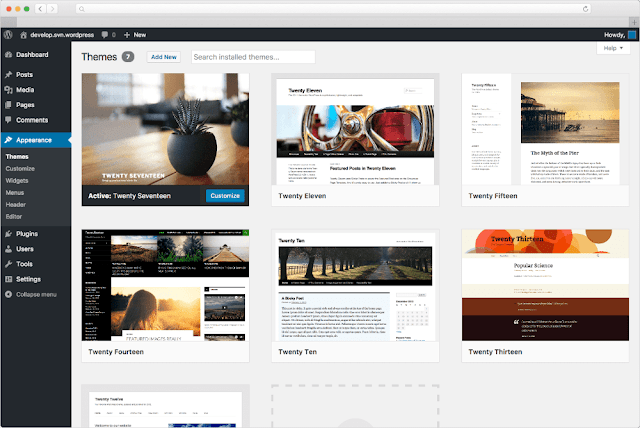 | |
|
To change the theme on wordpress you need to click on the themes in the appearance on the left side. You'll see the Add New option next to themes, click on it and open it. Here you'll see the free theme, select any of your favourites and click on install after activating, activate it. Now the theme has changed, you can see your blog by opening its homepage. In the same way, you can see as many themes as you want
If you have a premiumtheme or downloaded free theme and want to upload it, Appearance – Themes – Add New – Upload Theme Select your theme's. zip file and upload it by clicking Install Now. Activate it after installing it. You will now be able to watch the theme live on the Internet.
Cost of WordPress Themes
 | |
|
Friends, the design and layout of your site has been set. You now have to post content to your blog. To post new content, click Posts – Add New, you can now type the title of your post on the text box and type the post in the content area below. Now you can start typing posts regularly. Because more posts are required on your website because the more posts you have, the more you will get help with SEO



8 Comments
Nice post...
ReplyDeleteAre you feeling missed out when you see your contemporary businessmen boasting about their online presence? Well, don’t as we have you covered. Introducing, Web Solution Centre, a Web Designing Company in Delhi with a bona fide prodigy in web development and website design. Visit the company website on the address www.websolutioncentre.com and feel free to let them know about your dream website. They deal in varied online presence stages like Web developing, SEO, Mobile App design, online marketing and much more which you will unravel upon your discovery.
https://www.websolutioncentre.com
Thanks For This Post And Visit This Page To Learn What Is Digital Marketing
ReplyDeleteYour work is very engaging! Amazing piece and is worth reading and sharing. Hoping for more of this kind of work of yours author. Meanwhile. If you are interested and looking for create a websiteFeel free to check and visit our site. Thank you and Godbless!
ReplyDeleteNice post ,your work is very engaging and worth reading it. Hope for such more topic we can see.great work .we also run a digital marketing training center in kolkata,please visit our website.
ReplyDeleteBest Digital Marketing Training Course in Kolkata
Best Digital Marketing Training Centre in Kolkata
Best Digital Marketing Training Center in Kolkata
Best Digital Marketing Training Institute in Kolkata
Best SEO Training Institute in Kolkata
Best SEO Training Centre in Kolkata
Best SEO Training Center in Kolkata
Best SEO Training Course in Kolkata
Thanks for sharing such information.
ReplyDeleteSEO Company in Lucknow
Nice Article
ReplyDeleteThank you for providing information
Nice post..
ReplyDeleteEtoile Info Solutions, a reputed ecommerce website development company in Phoenix Arizona AZ, builds sites that are dynamic, pixel-perfect, and engaging, thereby fostering exponential success in e-commerce. We are a full service ecommerce Website Development Company in phoenix Arizona. Call us on 1-800-268-2617.
Ecommerce Website Development Company In Phoenix
Ecommerce Website Development Company In Arizona
Ecommerce Website Development Company In Phoenix Arizona Az
Ecommerce Website Development Company
Ecommerce Website Designing Company
Ecommerce Website Designing Company Phoenix
Ecommerce Website Designing Company Arizona
I'm searching for some information about
ReplyDeletewordpress training in Kolkata and I just saw your blog it is so informative. I got lots of information in your blog. Thanks for sharing this information.
Post a Comment
Thank you! Need Help? Make a Comment Below & we'll Help you out...;)
*Comment on this blog should be related to the article reading,if different ,please contact us assistance